Cities Skylines Collection:
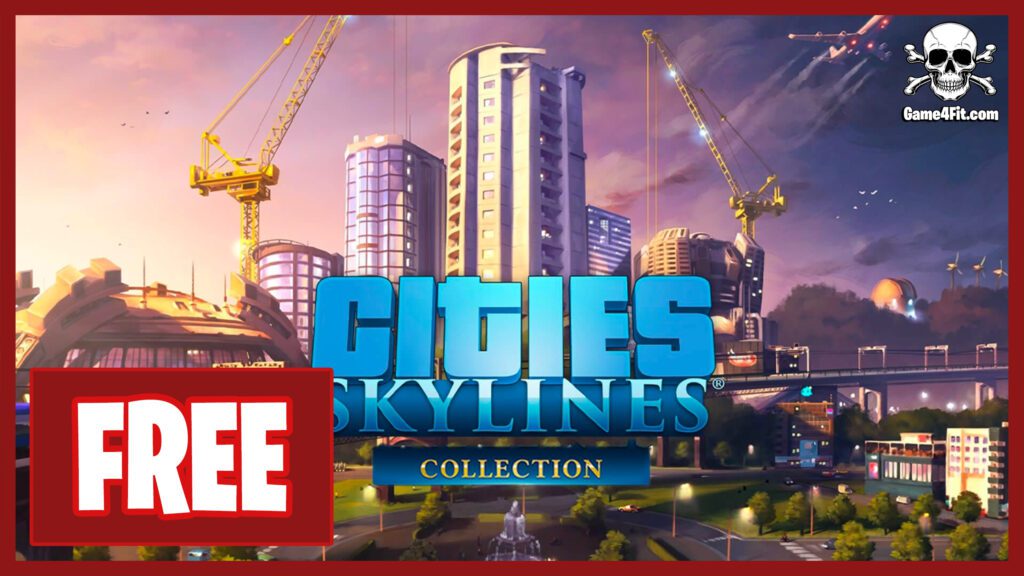
Game Details Cities Skylines Collection
Release name: Cities Skylines Collection v1.17.0-f3 + All DLCs/Bonus Content-FitGirl Repack
Original Size: 15.8 GB
Repack Size: 6.1/6.3 GB [Selective Download]
Release Date: March 10, 2015
Genres/Tags: Managerial, Strategy, 3D, Real-time
Developer: Colossal Order
Publisher: Paradox Interactive
Platform: PC [Repack]
Engine: Unity
Steam User Rating: 93% of user reviews are positive (based on 170,972 reviews)
Interface Language: English, French, German, Spanish, Polish, Portuguese-Brazil, Russian, Simplified Chinese, Korean
Audio Language: English
Crack: built-in (CODEX-RUNE)
Support the software developers and buy this game
https://store.steampowered.com/app/346791
Torrent Link
Direct Link
Screen Shots
Trailer
About This Game Cities Skylines Collection
Cities: Skylines is a modern take on the classic city simulation. The game introduces new game play elements to realize the thrill and hardships of creating and maintaining a real city whilst expanding on some well-established tropes of the city building experience.
System Requirements
MINIMUM:
- OS: Microsoft Windows 7/ 8 /8.1 (64-bit)
- Processor: Intel Core 2 Duo, 3.0GHz or AMD Athlon 64 X2 6400+, 3.2GHz
- Memory: 4 GB RAM
- Graphics: nVIDIA GeForce GTX 260, 512 MB or ATI Radeon HD 5670, 512 MB (Does not support Intel Integrated Graphics Cards)
- DirectX: Version 9.0c
- Network: Broadband Internet connection
- Storage: 4 GB available space







